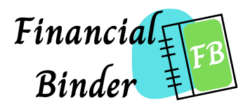Every blogger will be more enthusiastic to continue to develop and write on their blog if they get the reward they deserve. One of the rewards every blogger wants is to be able to monetize their blog. Monetizing a blog can be done in various ways, namely by registering a blog with advertising networks such as Google AdSense, Mediavine, Ezoic, Medianet, and many more. However, each of these companies has different requirements, and for some new bloggers, it is difficult to fulfill these requirements.
Until now, Google AdSense is most superior advertising network. But to be accepted, bloggers must meet the conditions they have set. Often, novice bloggers get rejected many times and they don’t know what requirements they haven’t met.
In this article, I will share tips based on my experience in registering for Google AdSense and being approved after the third submission. The following are tips that can be used as a reference in the Google Adsense registration process:
1. Unique content
Unique content is content that has never been published in any online media. You have to publish it only on a blog that is in the process of registering for Google AdSense. If you publish your content on other media such as Medium, Reddit, or Quora, that content may be considered plagiarism.
2. High-quality content
According to some sources, your blog has to contain 800 words in each post. However, some sources say that each post must have a minimum of 1000 words. So, if each of your posts consists of 800 – 1000 words, the possibility to get approved is higher. On my own blog, each post consists of more than 1000 words.
High-quality content also means that the content is not copying and pasting from others’ blogs. You can only use others’ blogs as a source of ideas in writing the content.
3. Write a minimum of 15 – 20 posts
This is not a written condition to get Google AdSense approval. However, if you have 15 – 20 posts, it can be said that your blog is already settled and ready to monetize.
If you have only 5 posts on your blog, how the viewers will go to your blog organically? Having 15 posts with 1,000-1,500 words per article will help Google to suggest the viewers come to your blog by matching the keywords. Also, it helps Google to identify and understand your niche and the quality of your content.
4. Create About and Contact Page
I missed these pages when I submitted my blog to Google AdSense for the 1st time. I think a lot of people do the same. These pages are one of the conditions that your blog must have before applying to Google AdSense.
What are the functions of these pages? Before approving a blog, Google wanna make sure that the blog is legitimate, to know who is behind the blog, and the purpose of the blog.
The contact page is important so that your website visitors can contact you if they need it. For example, business inquiries and giving praise, or criticism.
5. Don’t Use Copyrighted Pictures
Pictures can spice up, complement an article, and make it look more attractive. However, you have to be careful in choosing pictures to put in your article. Don’t take pictures by just searching on Google or somewhere else and putting them in your article.
Some pictures are protected by usage rights, which means that photographers or creators are protected when their picture is being used for commercial purposes. So, anyone who uses the pictures must compensate the photographers or creators.
If you use copyrighted pictures, Google will not approve your application, because you use pictures that aren’t yours.
I recommend you get the pictures from a website that provides free copyrighted pictures such as Pixabay.com, Pexels .com, or Unsplash.com.
6. Privacy Policy Page
If you are a beginner blogger, you may be unfamiliar with this term, which makes many new bloggers forget to create these pages. So, when registering to the ads network, it will definitely be rejected. I also made this mistake, and end up being rejected.
If you don’t really know what should include in Privacy Policy, don’t worry. You can create it by utilizing free online generators.
Go to a search engine (i.e Google, Chrome, or Opera), and type “privacy policy generators“, and there will be many privacy policy generator websites that will appear on your search page. Just input your blog information on the platform, and they will generate it for free, then you can copy and paste it into your blog.
7. Your Blog Isn’t Banned
If you buy a website from someone else, you should make sure the website isn’t banned by Google AdSense.
EARN EXTRA MONEY
Swagbucks: the most popular and best-paid online survey site. TRY SWAGBUCKS FREE.
Freecash: fast & easy to earn money by completing simple tasks. TRY FREECASH FREE.
Ysense: earn cash for completing an online survey. TRY YSENSE FREE.
How to check it? Just go to banneddcheck.com, and input your domain or URL to see if your website has been banned by Google or not. I recommend you do this before making domain purchasing.
However, if you build the blog from the scratch and make a fresh domain name, you don’t need to worry about it.
8. Clear and Easy Website Navigation
Create a website that is user-friendly, easy to navigate, and not confusing. Make sure the viewers that come to your website can easily find the menu, there’s no hidden menu or ambiguous icon.
You can ask your friends, relatives, or experienced blogger to give a suggestion, opinions, and their experiences while accessing your website.
9. Over 18 Years Old
Google AdSense will ask you to fill out profile information that includes the date of birth. If you’re under 18 years old, they will reject you for having Google AdSense Account.
However, if you wanna join Google AdSense but are under 18 years old, you can ask your parent or legal guardian to help you. Ask them to make an account in their name. However, make sure the person is someone that you 100% trust. It’s because the money from AdSense will come to that person.
So, as long as the person is willing to give the money to you and help you with the registration process, then it should be a good choice.
However, if you don’t trust anyone, just wait until you’re over 18 years old. Keep writing articles and make improvements. You’ll be a great writer and can monetize it on your 18.
10. Remove Other Ads When Applying Process
I applied to AdSense for the second time and didn’t remove any affiliate links and other ads from my blog. And end up being rejected.
Even though Google says you can use other ad networks with the Google AdSense program. However, if the other ads pop up while being reviewed, they may categorize it as spam. They may think that “this website already has a bunch of sources of income from affiliates and it is full of kinda spammy things”, and end up rejecting your AdSense application.
I recommend you remove all affiliate links and other ads along the application process until Google approves your website to be monetized. Once the application process is complete and they approve it, you can start to put the affiliate link and other ads as you want.
11. Remove External Link
This may not be mentioned by some sources. There are many free printables on my blog, so my viewers can download them by clicking on the link. I uploaded the printables to external storage (Google drive), so the link leads to google drive.
I thought that this is not a problem, because, from various sources that I have read, no one mentions this. Then, I ended up being rejected on the second submission.
After that, I remove all of the external links including those printable links. Then, I submitted it AGAIN for the 3rd time. It took about 2 – 3 weeks to be processed and finally, I got an approval notification from Google AdSense.
Read Also: How to Make Money as Super New Blogger
MORE EASY WAYS TO MAKE MONEY ONLINE
- Micro-jobs
- Sell feet pics online
- Make money on Audible
- Make money with and without a blog on Pinterest
- Make Money on Wattpad
- Get paid to type
- Get paid for completing online surveys
- If you’re a teen/teenager, you can make easy money by doing some remote jobs for a teen
- If you’re a college student, you can find the references to get money as a college student