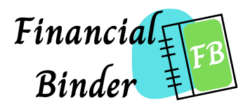Hello there, money-making enthusiasts! Welcome to your WalkWork Review, Earn Cash for Tracking Your Steps? Legit or Scam?
In an era where fitness and technology increasingly intersect, apps that promise to reward you for staying active are growing in popularity. WalkWork is one such app that claims to pay users for simply walking. But does it really deliver on its promises, or is it just another too-good-to-be-true scheme?
Well, in this WalkWork review, we’ll explore and reveal the workings of WalkWork and determine whether it’s a legitimate way to earn money or just another scam. Whether you’re a fitness enthusiast looking to monetize your steps or skeptical of app-based earning opportunities, read on to find out if WalkWork is worth your time and effort. This WalkWork review will cover:
- What is WalkWork?
- How Does WalkWork Work?
- WalkWork Withdrawal
- WalkWork Download
- Is WalkWork Safe?
- Is WalkWork Legit or Scam?
Without any further ado, here is your WalkWork Review, Earn Cash for Tracking Your Steps? Legit or Scam?
What is WalkWork?
Imagine earning rewards just by doing something as simple as walking. With WalkWork, a step counter application, the more you walk, the more rewards you earn. You can exchange your rewarded energy for the rewards of your choice, making your daily strolls even more rewarding.
WalkWork is a completely free app designed to motivate you to stay active. As you walk or run, WalkWork tracks your steps and converts them into ‘StepEnergy,’ a form of virtual energy. This StepEnergy can then be redeemed for a variety of attractive rewards, such as popular gift cards, promoting a healthier lifestyle while giving you incentives to keep moving.
The app is user-friendly and accessible to everyone. Simply download WalkWork and start earning energy with every step you take. The goal of WalkWork is to enhance your health and well-being, making it a perfect companion for your fitness journey.
Although WalkWork was launched on January 10, 2024, it has recently gained significant recognition, thanks in part to its frequent advertisements across other apps. WalkWork now has more than 10,000 downloads on Google Play, reflecting its growing popularity.
Developed by Smark Clark, WalkWork is the second application from this studio. Smark Clark also offers another app that provides monetary rewards.
How Does WalkWork Work?
Each time you open the app, you’ll see a goal to meet. This might be a certain number of steps or distance to walk. Every step you take brings you closer to claiming your reward.
On the main screen, you’ll find additional functions and bonuses that can help you earn more energy, which you need to accumulate points and achieve your goals faster.
Be aware that the app doesn’t allow you to customize your goals. The default goal might be challenging for some, but there’s no way to change it. Keep pushing forward, as every step counts. Sometimes, the app might crash, causing you to miss out on some progress, but don’t get discouraged.
You can also earn money by playing mini-games within the app. These games require energy to play, so make sure you have enough energy to participate.
Once you complete your activity and meet the daily goal, your reward is automatically added to your account. You’ll need to watch some commercials occasionally, so stay patient and keep walking to reap the benefits.
WalkWork Withdrawal
WalkWork has several methods to withdraw your money, which are PayPal and gift cards. Let me explain the details. PayPal is one of the most popular payment options out there, PayPal offers a convenient way to receive your hard-earned cash. Simply set up an account, link it to your preferred bank account, and you’re ready to go. When you’re ready to cash out, just request your payment through PayPal, and the money will be transferred to your account.
Another option is gift cards. If you prefer a more tangible reward for your efforts, gift cards are another great option. Platforms like Amazon and Uber often offer gift cards as a payment method. This can be especially handy if you’re looking to treat yourself or purchase something specific. However, keep in mind that the availability of gift cards may vary depending on your country of residence.
Some platforms may have specific payout schedules, while others allow you to cash out whenever you’d like. Be sure to familiarize yourself with the payment schedule of the platform you’re using to avoid any delays in receiving your funds.
WalkWork Download
Finding the Application
So, you’re all set to start on your journey with WalkWork. Simply head over to your favorite search engine, Google, Bing, Yandex, Yahoo, or DuckDuckGo. Once you’re there, simply type in “WalkWork” and hit search. Now, finding the application might not be as easy as you’d think, considering its name could be quite common. To ensure you’re downloading the right one, it’s a good idea to also check out the name of the studio that published it. If you experience problems during installation, it could be due to compatibility problems with your cellphone.
Installation
EARN EXTRA MONEY
Swagbucks: the most popular and best-paid online survey site. TRY SWAGBUCKS FREE.
Freecash: fast & easy to earn money by completing simple tasks. TRY FREECASH FREE.
Ysense: earn cash for completing an online survey. TRY YSENSE FREE.
You’ve located the correct app, now let’s get it installed! Installing WalkWork should be easy. Just follow the usual steps you take to install any other app on your device. However, if you find any difficulties along the way, don’t worry. Double-check that your device meets all the requirements specified by the app.
Is WalkWork Safe?
When it comes to WalkWork, you might be wondering about its safety. Here’s what you need to know. During the installation process, no malware or viruses were detected. Up until now, users haven’t reported any security issues or data leaks. This is reassuring, but it’s important to stay vigilant.
To ensure your safety, always seek out the latest information before installing any application, including WalkWork. Avoid sharing your personal data, credentials, or bank account details, as this can expose you to unexpected risks. Stay informed and cautious to protect yourself while using WalkWork or any other app.
Is WalkWork Legit or Scam?
You might have been tempted by the idea of making some extra cash through the WalkWork app. However, if you’re considering exploring it, let me share some important insights with you, unfortunately, WalkWork is not legit earning money you can rely on. It’s more of a scam, and your efforts might not pay off as you hoped.
As of now, there’s no solid evidence from WalkWork proving that they make payments to users. And when you count the numbers, you’ll quickly realize that reaching the minimum withdrawal threshold is next to impossible. It seems like a cruel trick rather than a genuine opportunity.
It’s sad to see an app like WalkWork, which seems to exist solely to line the pockets of its creators while leaving its users empty-handed. So, before you invest your time and energy into it, consider other, more reputable apps for earning money. Your efforts deserve better than being wasted on a platform like this.
Thank you for reading this WalkWork review. Take a look at more money-making app reviews at Apps and Websites Review. Good luck on your journey to find money-making apps!